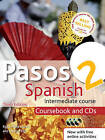Picture 1 of 1
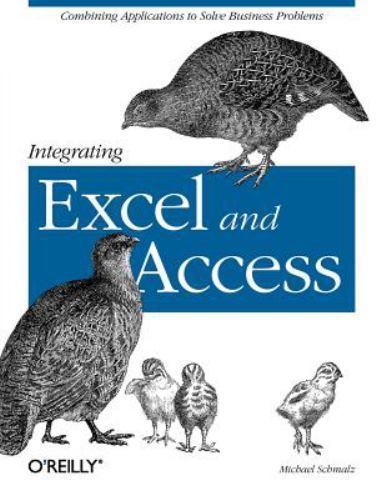
Stock photo

Picture 1 of 1
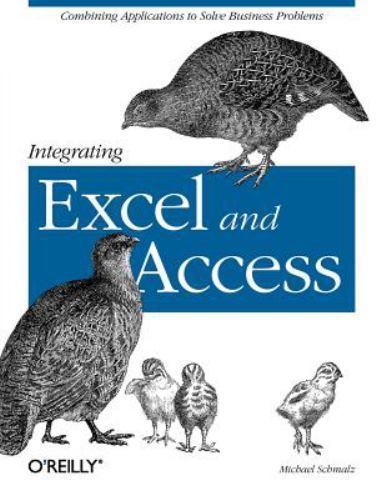
Stock photo

Integrating Excel and Access : Combining Applications to Solve Business Problems by Michael Schmalz (2005, Perfect)

Bargain Book Stores (1133486)
99.2% positive Feedback
Price:
US $32.17
Approximately£23.98
+ $10.50 postage
Returns:
Condition:
Format: Paperback or Softback. Your source for quality books at reduced prices. Condition Guide. Item Availability.
Oops! Looks like we're having trouble connecting to our server.
Refresh your browser window to try again.
About this product
Product Identifiers
PublisherO'reilly Media, Incorporated
ISBN-100596009739
ISBN-139780596009731
eBay Product ID (ePID)46753968
Product Key Features
Number of Pages232 Pages
Publication NameIntegrating Excel and Access : Combining Applications to Solve Business Problems
LanguageEnglish
Publication Year2005
SubjectData Modeling & Design, Desktop Applications / Databases, General, Desktop Applications / Spreadsheets
TypeTextbook
Subject AreaComputers
AuthorMichael Schmalz
FormatPerfect
Dimensions
Item Height0.6 in
Item Weight30.5 Oz
Item Length10.2 in
Item Width7 in
Additional Product Features
Intended AudienceScholarly & Professional
LCCN2006-275912
Dewey Edition22
IllustratedYes
Dewey Decimal005.7565
Table Of ContentPreface; Who Should Read This Book; What's in This Book; Conventions in This Book; References in VBA; We'd Like Your Feedback!; Safari Enabled; Acknowledgments;Chapter 1: Introduction to Access/Excel Integration; 1.1 Communications Between Excel and Access; 1.2 Automation Objects; 1.3 ADO and DAO; 1.4 Tackling Projects; 1.5 Designing Applications; 1.6 Next Steps;Chapter 2: Using the Excel User Interface; 2.1 Using External Data; 2.2 Using Database Queries; 2.3 Returning a PivotTable to Excel; 2.4 Using Microsoft QueryMicrosoft Query to Gather Data; 2.5 Keeping the Query Updated with VBA; 2.6 Next Steps;Chapter 3: Data Access from Excel VBA; 3.1 Writing a Reusable Module for Data Access; 3.2 Choosing Between ADO and DAO; 3.3 CopyFromRecordset Versus Looping; 3.4 Formatting Techniques; 3.5 Formatting Techniques Example; 3.6 Summary;Chapter 4: Integration from the Access Interface; 4.1 Importing Excel Data; 4.2 Linking Excel Data; 4.3 Using Export and Analyzing It with Microsoft Office Excel; 4.4 Using Raw Exported Access Data in Excel; 4.5 Exporting an Access Report to Excel; 4.6 Next Steps;Chapter 5: Using Access VBA to Automate Excel; 5.1 High-Level Excel Objects; 5.2 Other Excel Objects; 5.3 Writing and Using Queries in VBA; 5.4 Referencing Sheets, Ranges, and Cells; 5.5 Writing Excel Worksheet Functions from Access VBA; 5.6 Chapter Summary and Next Steps;Chapter 6: Using Excel Charts and Pivot Tables with Access Data; 6.1 Automating Pivot Tables; 6.2 Building a Regular Chart; 6.3 Using an Array Formula; 6.4 Graphing Variables in a Model;Chapter 7: Leveraging SQL Server Data with Microsoft Office; 7.1 Pass-Through Queries Versus Linked Tables; 7.2 Creating a Connection Using VBA; 7.3 Building the Connection in Access; 7.4 Pulling Data in with Excel Alone; 7.5 Using DTS to Automate Excel; 7.6 Crosstab Queries on SQL Server; 7.7 SQL Server Summary;Chapter 8: Advanced Excel Reporting Techniques; 8.1 Writing Flexible Formulas; 8.2 Changing Data in an Existing Report; 8.3 Creating a Report from Scratch; 8.4 Using an Access Table for Reporting; 8.5 Putting It Together;Chapter 9: Using Access and Excel Data in Other Applications; 9.1 Automating Microsoft Word; 9.2 Getting Information from Microsoft Word; 9.3 Automating PowerPoint; 9.4 Using Data in MapPoint; 9.5 Summary;Chapter 10: Creating Form Functionality in Excel; 10.1 Working with the UserForm; 10.2 Accepting Parameters; 10.3 Other Useful Items; 10.4 Next Steps;Chapter 11: Building Graphical User Interfaces; 11.1 Setting Up a Form; 11.2 Using Events; 11.3 Using Data; 11.4 Adding Buttons; 11.5 Tab Order; 11.6 Next Steps;Chapter 12: Tackling an Integration Project; 12.1 The Project Description; 12.2 Main Menu; 12.3 Customer Information; 12.4 Billing and Payment Information; 12.5 Contact History; 12.6 Services and Charges; 12.7 Expense Entry; 12.8 Invoices; 12.9 Letters; 12.10 Income Statements; 12.11 Project Summary;Appendix A: Excel Object Model; A.1 Application Object; A.2 Workbook and Worksheet Objects; A.3 Excel Object Model Summary;Appendix B: VBA Basics; B.1 Dim and Set Statements; B.2 Loops; B.3 With Statement; B.4 Goto Statement; B.5 Select Case Statement; B.6 If Statements; B.7 VBA Summary;Colophon;
SynopsisIn a corporate setting, the Microsoft Office Suite is an invaluable set of applications. One of Offices' biggest advantages is that its applications can work together to share information, produce reports, and so on. The problem is, there isn't much documentation on their cross-usage. Until now. Introducing "Integrating Excel and Access," the unique reference that shows you how to combine the strengths of Microsoft Excel with those of Microsoft Access. In particular, the book explains how the powerful analysis tools of Excel can work in concert with the structured storage and more powerful querying of Access. The results that these two applications can produce together are virtually impossible to achieve with one program separately. But the book isn't just limited to Excel and Access. There's also a chapter on SQL Server, as well as one dedicated to integrating with other Microsoft Office applications. In no time, you'll discover how to: Utilize the built in features of Access and Excel to access data Use VBA within Access or Excel to access data Build connection strings using ADO and DAO Automate Excel reports including formatting, functions, and page setup Write complex functions and queries with VBA Write simple and advanced queries with the Access GUI Produce pivot tables and charts with your data With "Integrating Excel and Access," you can crunch and visualize data like never before. It's the ideal guide for anyone who uses Microsoft Office to handle data., In a corporate setting, the Microsoft Office Suite is an invaluable set of applications. One of Offices' biggest advantages is that its applications can work together to share information, produce reports, and so on. The problem is, there isn't much documentation on their cross-usage. Until now. Introducing Integrating Excel and Access , the unique reference that shows you how to combine the strengths of Microsoft Excel with those of Microsoft Access. In particular, the book explains how the powerful analysis tools of Excel can work in concert with the structured storage and more powerful querying of Access. The results that these two applications can produce together are virtually impossible to achieve with one program separately. But the book isn't just limited to Excel and Access. There's also a chapter on SQL Server, as well as one dedicated to integrating with other Microsoft Office applications. In no time, you'll discover how to: Utilize the built in features of Access and Excel to access data Use VBA within Access or Excel to access data Build connection strings using ADO and DAO Automate Excel reports including formatting, functions, and page setup Write complex functions and queries with VBA Write simple and advanced queries with the Access GUI Produce pivot tables and charts with your data With Integrating Excel and Access , you can crunch and visualize data like never before. It's the ideal guide for anyone who uses Microsoft Office to handle data., This book shows developers and power users how to combinethe powerful analysis tools of Excel with the structuredstorage and more powerful querying of Access. Keyfeatures of this book include: a clear tour of the bestfeatures of both Access and Excel. how to combine thosefeature sets to do many more things than is possible witheach ......
LC Classification NumberHF5548.2.S26813 2006
All listings for this product
Ratings and reviews
Most relevant reviews
- 29 Aug, 2019
Good reference book
Verified purchase: YesCondition: Pre-owned