Picture 1 of 2

Stock photo


Picture 1 of 2

Stock photo


OSx86 : Creating a Hackintosh by Peter Baldwin (2010, Trade Paperback)
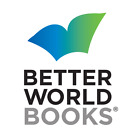
Better World Books (2763820)
98.8% positive Feedback
Price:
US $7.05
Approximately£5.25
+ $8.00 postage
Returns:
30 days return. Buyer pays for return postage. If you use an eBay delivery label, it will be deducted from your refund amount.
Condition:
Book
Oops! Looks like we're having trouble connecting to our server.
Refresh your browser window to try again.
About this product
Product Identifiers
PublisherWiley & Sons, Incorporated, John
ISBN-100470521465
ISBN-139780470521465
eBay Product ID (ePID)80096096
Product Key Features
Number of Pages634 Pages
Publication NameOsx86 : Creating a Hackintosh
LanguageEnglish
SubjectOperating Systems / Apple (Mac OS & iOS), Hardware / Personal Computers / Macintosh
Publication Year2010
TypeTextbook
AuthorPeter Baldwin
Subject AreaComputers
FormatTrade Paperback
Dimensions
Item Height1.6 in
Item Weight45.4 Oz
Item Length9.1 in
Item Width7.4 in
Additional Product Features
Intended AudienceTrade
SynopsisUnique guide to installing Apple's Mac OS X software on non-Apple hardware If you've always wished you could install Apple's rock solid Mac OS X on your non-Apple notebook, budget PC, or power-tower PC, wish no more. Yes, you can, and this intriguing book shows you exactly how. Walk through these step-by-step instructions, and you'll end up knowing more about Apple's celebrated OS than many of the most devoted Mac fans. You'll learn to build OS X-ready machines, as well as how to install, use, and program OS X. Now that Apple computers are based on the Intel platform, the same as most PCs, rogue developers in droves are installing Mac OS X on PCs, including those based on the AMD and Atom processors; this is the first book to show how to create an OSx86 machine running OS X Provides step-by-step instruction on the installation, use, and programming of OS X on your existing computer, as well as how to build OS X-ready machines Helps you avoid pitfalls and common problems associated with running Apple software on PC hardware Offers numerous practical hints, tips, and illustrations Create your own Hackintosh with this essential guide., Unique guide to installing Apple's Mac OS X software on non-Apple hardwareIf you've always wished you could install Apple's rock solid Mac OS X on your non-Apple notebook, budget PC, or power-tower PC, wish no more. Yes, you can, and this intriguing book shows you exactly how., Ready to take the next step? You keep thinking about it. It's a pretty cool idea, running Mac's rock-solid OS X Leopard on your netbook or other non-Apple hardware. You just haven't been quite ready to tackle the tricky process on your own. Well, you're not on your own anymore. Here's the ultimate how-to guide for creating your very own Hackintosh. Compare several different options for installation Follow step-by-step instructions to install Leopard® to a separate hard disk or a Windows® hard disk Explore the differences between Leopard and Windows Set up personal, system, hardware, and network preferences Get complete directions for using Macintosh software--the Finder, Safari®, iCal®, iTunes®, Preview, and others Build backups with Time Machine® Dual boot Windows and OS X Use Apple developer tools to create new widgets and applications
LC Classification NumberQA76.76.O63B3527
All listings for this product
Ratings and reviews
Most relevant reviews
- 24 Nov, 2021
Good starting Hackintosh book
Good for beginners but a little datedVerified purchase: YesCondition: Pre-owned





















