Picture 1 of 1
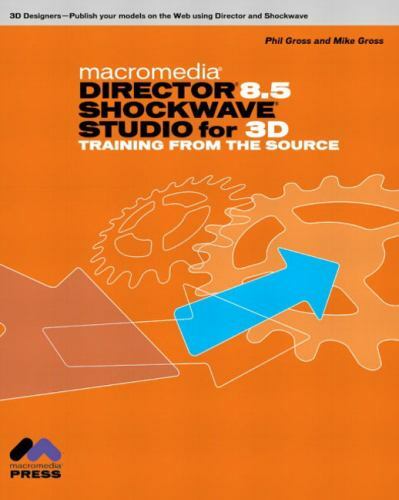
Gallery
Picture 1 of 1
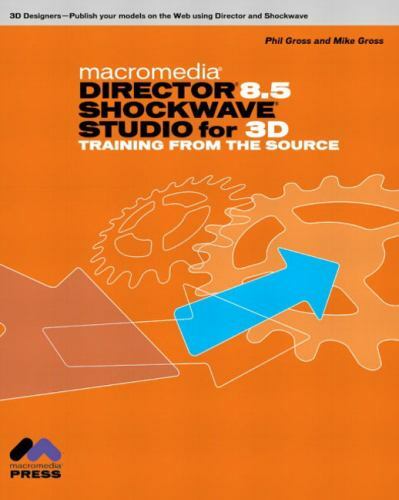
Have one to sell?
MACROMEDIA DIRECTOR 8.5 SHOCKWAVE STUDIO FOR 3D: TRAINING By Phil Gross & Mike
US $24.00
Approximately£17.73
or Best Offer
Condition:
Very Good
A book that has been read and does not look new, but is in excellent condition. No obvious damage to the book cover, with the dust jacket (if applicable) included for hard covers. No missing or damaged pages, no creases or tears, no underlining or highlighting of text, and no writing in the margins. Some identifying marks on the inside cover, but this is minimal. Very little wear and tear. See the seller’s listing for full details and description of any imperfections.
Oops! Looks like we're having trouble connecting to our server.
Refresh your browser window to try again.
Postage:
US $12.99 (approx £9.60) USPS Ground Advantage®.
Located in: North Saanich, British Columbia, Canada
Delivery:
Estimated between Thu, 31 Jul and Thu, 7 Aug
Returns:
No returns accepted.
Payments:
Shop with confidence
Seller assumes all responsibility for this listing.
eBay item number:325066218913
Item specifics
- Condition
- Subject Area
- programming
- ISBN-10
- 0201741644
- EAN
- 9780201741643
- Book Title
- Macromedia Director 8.5 Shockwave Studio for 3D: Training from
- Subject
- computer
- ISBN
- 9780201741643
About this product
Product Identifiers
Publisher
Macromedia Press
ISBN-10
0201741644
ISBN-13
9780201741643
eBay Product ID (ePID)
1909153
Product Key Features
Number of Pages
800 Pages
Language
English
Publication Name
Macromedia Director 8.5 Shockwave Studio for 3d : Training from the Source
Subject
Interactive & Multimedia
Publication Year
2001
Type
Textbook
Subject Area
Computers
Format
CD-ROM / Trade Paperback
Dimensions
Item Height
1.5 in
Item Weight
55.4 Oz
Item Length
10 in
Item Width
8 in
Additional Product Features
Intended Audience
Scholarly & Professional
Dewey Edition
21
Number of Volumes
2 vols.
Illustrated
Yes
Dewey Decimal
006.7/869
Table Of Content
Introduction. Lesson 1. Director Overview. Creating a Folder on Your Hard Drive. Creating a Director Movie: The Basic Steps. Using Director's Windows. Playing a Movie. Viewing the Members of the Cast. Interpreting Cast Thumbnails. Setting Cast Preferences. Viewing the Score. Ordering Sprites in the Score. Viewing the Effects of Channels. Working in the Shockwave 3D Viewer. Working in the Text Window. Working in the Paint Window. Using the Property Inspector. The 3DPI. Installing the 3DPI. Using the 3DPI. Making Changes. Making Changes with the Shockwave 3D Viewer. Undoing Changes. Making Changes with the Property Inspector. Working with the Property Inspector Lights. Setting the Background Color. Using the Property Inspector Shader. Making Changes with the 3DPI. Using Director Help. Lesson 2. Creating a Movie. Creating a New Movie. Setting Up for Convenient Work. Setting the Stage Size. Setting the Stage Color. Choosing the 3D Renderer. Importing a Cast Member. Saving a Movie. Creating a Sprite. Looping a Movie. Creating a Bitmap Member. Creating a Text Cast Member. Creating More Sprites. Adding a Sprite to the Score. Selecting a Sprite. Moving a Sprite. Applying Inks to Sprites. Selecting Multiple Sprites. Modifying a Cast Member. Setting the Sprite Location. Aligning Sprites. Animating a Sprite. Tweening a Sprite. Creating Animation with Images. Setting the Tempo and Frame Speed. Adding a Looping Behavior. Adding Interactivity. Modifying a Behavior. Removing the Go to Frame X Behavior. Using Markers. Adding a Quit Button. Choosing the Export Format. Creating a Projector. Publishing a Shockwave Movie. Converting and OBJ File to W3D. Lesson 3. Using Behaviors. Adding a 3D Behavior to a Movie. Changing the Sprite Size. Modifying Behavior Parameters. Publishing the Movie to Shockwave. Viewing More Information about Behaviors. Adding a Button Behavior. Adding the Inactive Version of the Button. Reusing Behaviors. Adding a Jump to Marker Button Behavior. Using Other Jump Behaviors. Adding a Play Movie X Behavior. Using the Play Frame X Behavior. Using the Play Done Behavior. Using Go Behaviors. Using Looping and Waiting Behaviors. Working with 3D Actions and Triggers. Using Triggers. Working with Multiple Triggers. Using the Drag Model to Rotate Behavior. Using the Mouse Left Behavior. Working with Invisible Models. Setting the Rotate Axis. Applying Dual Triggers. Using the Orbit Camera Behavior. A Work in Units. Using the Dolly Camera Behavior. Panning and Rotating the Camera. Using the Drag Camera Behavior. Using the Fly Through Behavior. Using the Play Animation Behavior. Using the Model Rollover Cursor Behavior. Using the Automatic Model Rotation Behavior. Some Other 3D Behaviors. Using the Click Model Go to Marker Behavior. Creating Model Primitives. Optimizing Using LOD and SDS. Using the Show Axis Behavior. Working with Streaming Behaviors. Last Word on Behaviors. Lesson 4. 3D Text Using Behaviors Creating the Text. Converting from 2D to 3D. Adding a Rotation Behavior. Adjusting the Sprite's Bounding Rectangle. Adjusting the 3D Text's Camera. Applying Background Transparent Ink. Working with 3D Text Faces. Setting Smoothness. Applying a Bevel Edge. Adjusting Tunnel Depth. Applying Shader Texture. Combining 3D Text with 2D. Working with the Tool Palette and Shapes. Sizing Sprites. Positioning the Text. Adding Behaviors. Creating Special Characters. Embedding Fonts. Using the Typewriter Effect. Working with Individual Letters. Creating 3D Letters. Inserting Keyframes. Adding Letter Animation. Rotating Letters. Lesson 5. Director 3D Basics. Creating a Folder on Your Hard D
Synopsis
Macromedia Director is the best-selling multimedia authoring program. This title covers the 3D capabilities added to Director with the release of Version 8.5. The included CD-ROM holds the files and models you need to work through the lessons, plus sample files you can compare with your own results., Macromedia Director is the best-selling multimedia authoring program and the leading tool for creating interactive media for the Web, CD-ROM, DVD-ROM, corporate presentations, and more. Director 8.5 Shockwave Studio, the latest upgrade, now includes Intel Internet 3D Graphics Software, which means that for the first time, developers have an easy way to deliver interactive 3D content over the Web. Macromedia Director 8.5 Shockwave Studio includes Director 8.5, Fireworks 4, Shockwave 8.5 Player, Shockwave MultiUser 3 Server, and more. Macromedia Director 8.5 Shockwave Studio for 3D covers the new 3D capabilities added to Director with the release of Version 8.5. This book uses the same step-by-step instructional method that has made the Director 8 Authorized book so popular and which gets the tasks done with the least amount of frustration for the reader. Whether you're a seasoned Director user looking to extend your Director movies into the third dimension or a 3D graphic artist using Director to propel your models into Shockwave and onto the Web, this book gives you practical, hands-on training from the source. The included CD-ROM holds all the files and models you'll need to work through the lessons, plus sample files you can compare with your own results. The book consists of two tracks for the two types of people who will be using Director 3D. One track is for current Director users and Lingo programmers and covers in detail the elements of 3D programming, from vector math and creating 3D primitives through lights, shaders and textures, animation (including bones) and the creation of 3D objects using meshes. The other track is for 3D people who are not Director users, such as 3ds max (formerly known as 3D Studio Max) designers. That track gets 3D graphic artists up to speed with Director, allowing them to import a 3D file and output an interactive Shockwave movie that can be dropped onto a Web page. No Lingo programming is required for this track as it is done entirely through use of the Library Palette behaviors, all you need for many e-commerce applications.
Item description from the seller
About this seller
Cheap-n-Fast
97.8% positive Feedback•5.9K items sold
Registered as a private sellerThereby, consumer rights stemming from EU consumer protection law do not apply. eBay buyer protection still applies to most purchases.
Seller Feedback (2,150)
- 9***9 (210)- Feedback left by buyer.Past yearVerified purchaseAs advertised. Well-packed and promptly shipped. Ultimately item did not meet expectation due to buyer misunderstanding. Clear and timely communications. Return requested and accepted at buyer expense. Item was promptly refunded. Buy with confidence. A+ service.Passenger Cars 1863-1904 by T R Nicholson (1970, Hardcover) (#325324654729)
- 1***r (266)- Feedback left by buyer.Past monthVerified purchaseItems arrived as described. Good communication from seller.
- 1***1 (2869)- Feedback left by buyer.Past monthVerified purchaseGreat vintage Minneapolis airport postcard in perfect condition packed well and sent quickly. Great seller; thank you!
More to explore:
- Andrew Gross Hardcover Fiction Books,
- Andrew Gross Paperback Fiction & Fiction Books,
- Fiction Andrew Gross Fiction & Non-Fiction Books,
- Fiction HarperCollins Andrew Gross Fiction & Non-Fiction Books,
- Fiction Andrew Gross Fiction & Non-Fiction Books in English,
- Mike Mignola Comics, Graphic Novels & TPBs,
- Trains Illustrated Trains Magazines,
- Trains Magazines,
- Trains Illustrated Magazines,
- Observer Trains Magazines

