Picture 1 of 24
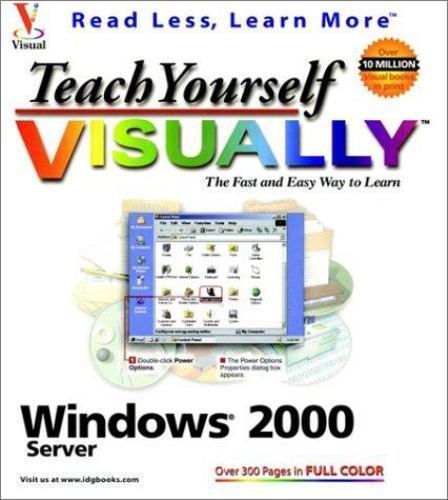
Stock photo
























Picture 1 of 24
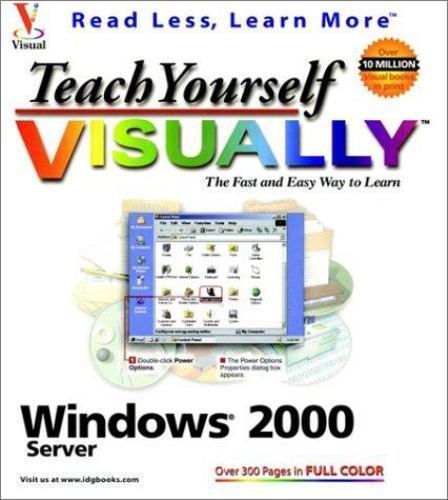
Stock photo
























Teach Yourself Visually Ser.: Windows 2000 Server Visually by Michael S. Toot and Eric Butow (2000, Trade Paperback)

Blount Co. Friends of the Library (11252)
99.9% positive Feedback
Price:
US $86.95
Approximately£64.28
+ $20.71 postage
Returns:
30 days return. Buyer pays for return postage. If you use an eBay delivery label, it will be deducted from your refund amount.
Condition:
Clean, unmarked text. Tight binding. No flaws or wear found.
Oops! Looks like we're having trouble connecting to our server.
Refresh your browser window to try again.
About this product
Product Information
Teach Yourself Windows 2000 Server VISUALLY is the ultimate step-by-step task and solution-oriented book on beginning to intermediate features of Windows 2000 Server. Each task or feature is displayed on a two-page spread, for fast and focused learning. A beautiful, full-color illustration demonstrates what the task or feature will accomplish, and annotated screenshots direct you step-by-step through to completion.Product Identifiers
PublisherWiley & Sons, Incorporated, John
ISBN-100764534289
ISBN-139780764534287
eBay Product ID (ePID)1630087
Product Key Features
Number of Pages334 Pages
LanguageEnglish
Publication NameWindows 2000 Server Visually
Publication Year2000
SubjectOperating Systems / Windows Desktop
TypeTextbook
Subject AreaComputers
AuthorMichaels. Toot, Eric Butow
SeriesTeach Yourself Visually Ser.
FormatTrade Paperback
Dimensions
Item Height0.4 in
Item Weight34 Oz
Item Length9 in
Item Width8.1 in
Additional Product Features
LCCN00-109410
Dewey Edition21
IllustratedYes
Dewey Decimal005.4/4769
Intended AudienceTrade
Lc Classification NumberQa76.76.O63t65 2000
Table of ContentChapter 1: Introducing Windows 2000 Server.Chapter 2: Acquiring Windows 2000 Server Basics.Chapter 3: Exploring The control Panel.Chapter 4: Setting up Network Services.Chapter 5: Configuring Your Server's Security.Chapter 6: Connecting to The internet.Chapter 7: Managing The Microsoft Management Console.Chapter 8: managing People and Groups on Your Network.Chapter 9: Overseeing Computers on Your Network.Chapter 10: Managing Files and Disks.Chapter 11: Configuring Printers.Chapter 12: Using Internet Applications.Chapter 13: Running Your Web Server.Chapter 14: Using Recovery Tools.Chapter 15: Backing up and Restoring Files.Chapter 16: Monitoring Your Server.Chapter 17: Troubleshooting Your Server.Appendix: Installing Windows 2000 Server.Determine Hardware Requirements.Check Your OS Version.Decide Whether You Can Upgrade.Collect the Hardware and Software You Need.Prepare Your Server.Run the Setup Program.Accept the License Agreement.Identify Licensing Options.Create the Install Partition.Detect hardware Devices.Change Regional Settings.Enter Your Name and Product Key.Choose Licensing mode and Server Name.Select Windows Components.Set Date and Time.Configure Networking.Finish the Installation.
All listings for this product
Be the first to write a review



















