Picture 1 of 2

Stock photo


Picture 1 of 2

Stock photo


Upgrading and Repairing Networks by Scott Mueller and Terry W. Ogletree (2003, Trade Paperback)
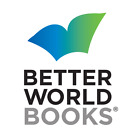
Better World Books (2780407)
98.8% positive Feedback
Price:
US $11.15
Approximately£8.32
+ $8.00 postage
Returns:
30 days return. Buyer pays for return postage. If you use an eBay delivery label, it will be deducted from your refund amount.
Condition:
Book
Oops! Looks like we're having trouble connecting to our server.
Refresh your browser window to try again.
About this product
Product Identifiers
PublisherQue
ISBN-100789728176
ISBN-139780789728173
eBay Product ID (ePID)2497369
Product Key Features
Number of Pages1248 Pages
LanguageEnglish
Publication NameUpgrading and Repairing Networks
SubjectNetworking / General
Publication Year2003
FeaturesRevised
TypeTextbook
AuthorScott Mueller, Terry W. Ogletree
Subject AreaComputers
FormatTrade Paperback
Dimensions
Item Height2 in
Item Weight70.5 Oz
Item Length9.4 in
Item Width7.4 in
Additional Product Features
Edition Number4
Intended AudienceTrade
LCCN2002-110537
Dewey Edition22
IllustratedYes
Dewey Decimal004.6028/8
Table Of ContentIntroduction. <>Who Should Use This Book? What Will You Find Inside? What's New in This Edition. What's Missing from This Edition?<>I. UP FRONT: NETWORK PLANNING AND DESIGN CONCEPTS. 1. A Short History of Computer Networking. <>2. Overview of Network Topologies. <>LAN Topologies.<>Bus Topology. Star Topology. Ring Topology. Mesh Topology. Hybrid Topologies. Shared and Nonshared Network Media Topologies. Bridged Versus Routed Topologies.<>Building and Campus Topologies.<>Connecting Network Segments Within a Building: The Backbone. Design Considerations in a Campus LAN Environment. Scalability. Redundancy. Fault Tolerance.<>A Multi-Tiered Network Topology.<>Scalability. Redundancy. Fault Tolerance.<>3. Network Design Strategies. <>Planning a Logical Network Design.<>Who Are Your Clients? What Kinds of Services or Applications Will the Network Offer? What Degree of Reliability Do I Require for Each Network Link? Choosing a LAN Protocol.<>Planning and Design Components.<>Document Everything. Test, Test, and Then Test Some More. Creating Policies and Procedures for Network Usage. Providing Training for Technical Personnel. You Can't Forget the Budget (or Can You?).<>The Physical Network. Planning Resources.<>4. Upgrading Strategies and Project Management. <>Where Do You Start? Determining When an Upgrade Is Necessary-The Evaluation Process.<>Determining User Requirements and Expectations. Maintaining Support for Legacy Applications.<>What Resources Are Needed for the Upgrade? Planning an Upgrade.<>Documenting the Plan. Evaluating the Plan As It Applies to Corporate Policies and Procedures. Setting Goals. Scheduling Downtime. Milestones and Criteria. Back-Out Procedures.<>Testing the Plan.<>Evaluating Competing Products. The Pilot Project.<>Deployment.<>Team Personnel. Keeping Users Informed. Tracking Progress.<>User Training. Closing the Book-Documenting What Has Changed and Why. Other Considerations for Upgrading.<>5. Protecting the Network: Preventative Maintenance Techniques. <>Power Conditioning and Uninterruptible Power Supplies (UPSs).<>Power Is Money. Advanced Configuration and Power Interface (ACPI) and Standalone UPS Systems. Network Devices.<>Network Monitoring. Server and Workstation Backups.<>Backup Media-Tape, Optical Storage, and CD-R. Backup Rotation Schedules. Off-Site Storage.<>Routine Maintenance. Building Redundancy into the Network. Recovery Planning. Justifying Preventative Maintenance.<>II. PHYSICAL NETWORKING COMPONENTS. 6. Wiring the Network-Cables, Connectors, Concentrators, and Other Network Components. <>Structured Wiring.<>The Work Area. The Backbone Cabling System Structure. The Horizontal Cabling System Structure. The Telecommunications Closet.<>Important Definitions. Physical Cable Types.<>Twisted-Pair Cabling. Coaxial Cables. Fiber-Optic Cables.<>Terminations and Connections.<>Crimping. Insulation Displacement Contact. Modular Jacks and Plugs. Modular Plug Pair Configurations. Common Outlet Configurations. Patch Panels. Terminating Fiber. Fiber-Optic Splicing. Fiber-Optic Patch Panels. General Considerations for Fiber-Optic Cabling. Small Form Factor Connectors (SFF).<>Telecommunications Rooms.<>Open Office Cabling. Consolidation Points. General Horizontal Cabling Subsystem Specifications. Documenting and the Administration of the Installation. Records. Drawings. Work Orders. Reports.<>7. Network Interface Cards. <>Choosing a Hardware Bus Type.<>ISA. PCI. PCMCIA. CardBus. Different Cards, Different Speeds. Network Cable Connectors and Terminators.<>The Wired for Management (WfM) Initiative and Wake on LAN (WOL) Technology.<>Universal Network Boot. Asset Management. Power Management. Remote Wake-Up. Should You Use WOL-Compliant Network Cards?<>Multi-Homed Systems. Load Balancing and Dual-Redundant Network Controllers. Software Drivers.<>Packet Drivers. The Open Data-Link Interface (ODI). The Network Driver Interface Specification (N
Edition DescriptionRevised edition
SynopsisEven if you aren't a networking professional, Upgrading and Repairing Networks explains those tough networking concepts in a way that won't make you reach for a bottle of aspirin, starting with the fundamentals and working through more advanced concepts. Now in its fourth edition, this industry classic networking reference gives you real world, in-depth explanations of confusing networking architectures and protocols, and helps you track down and repair networking problems that are costing you and/or your company money - right now. Don't be the only networking professional caught in a network meltdown without a copy of this trusty tome at your side., Learn network repair from the undisputed heavyweights of the PC hardware and networking world. bull;Real world, in-depth explanations of how the protocols, architectures and hardware used in a network operate and how to repair them when they don't., A guide to network repair, this text provides real-world, in-depth explanations of how the protocols, architectures and hardware used in a network operate and how to repair them when they don't.
LC Classification NumberTK5105.5
All listings for this product
Be the first to write a review






















