Picture 1 of 2

Stock photo


Picture 1 of 2

Stock photo


Hands-On Training Ser.: Macromedia Flash MX 2004 Hands-on Training by Rosanna Yeung (2003, CD-ROM / Trade Paperback)
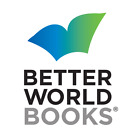
Better World Books (2752883)
98.9% positive Feedback
Price:
US $8.10
Approximately£5.97
+ $8.00 postage
Returns:
30 days return. Buyer pays for return postage. If you use an eBay delivery label, it will be deducted from your refund amount.
Condition:
Book
Oops! Looks like we're having trouble connecting to our server.
Refresh your browser window to try again.
About this product
Product Identifiers
PublisherPeachpit Press
ISBN-100321202988
ISBN-139780321202987
eBay Product ID (ePID)30420757
Product Key Features
Number of Pages984 Pages
LanguageEnglish
Publication NameMacromedia Flash Mx 2004 Hands-On Training
Publication Year2003
SubjectDigital Media / Video & Animation
TypeTextbook
AuthorRosanna Yeung
Subject AreaComputers
SeriesHands-On Training Ser.
FormatCD-ROM / Trade Paperback
Dimensions
Item Height1.5 in
Item Weight57.6 Oz
Item Length9.3 in
Item Width7.4 in
Additional Product Features
Intended AudienceTrade
LCCN2003-112137
Dewey Edition22
IllustratedYes
Dewey Decimal006.7/8
Table Of ContentIntroduction. 1. Background Information. Introducing the New Flash MX 2004 Product Line. Why Use Flash MX 2004? What's New in Flash MX 2004? Flash MX Professional. Project, Player, or Projector? File Types Associated with Flash MX. Caution: Player Required! Beyond Flash MX. 2. Interface. The Document Window. The Timeline. Docking and Undocking the Timeline. The Layer Controls. The Edit Bar. The Toolbar. The Panels. Undocking and Docking Panels. Resizing Panels. Expanding, Collapsing, Hiding, and Closing Panels. Using the Panel Options Menu. Creating and Saving Panel Sets. Switching to Another Panel Set. The Panels Defined. Shortcut Keys. Custom Keyboard Shortcuts. Creating a New Shortcut Set. 3. Using the Drawing and Color Tools. Drawing Tools Explained. Lines, Strokes, and Fills Explained. Exercise 1. Drawing with the Pencil. Exercise 2. Modifying Lines. Exercise 3. Using the Oval and Rectangle Tools. Exercise 4. Using the Brush Tool. Exercise 5. Modifying Strokes and Fills. Exercise 6. Working with Multiple Objects. Exercise 7. Grouping Objects. What Is the Color Mixer Panel? Exercise 8. Creating Gradients. Exercise 9. Drawing with the Pen Tool. Exercise 10. Modifying Paths. 4. Animation Basics. The Timeline. Projects and Movies. Exercise 1. Document Properties. What Is a Keyframe? Keyframes in Flash MX. Exercise 2. Frame-by-Frame Animation with Keyframes. Exercise 3. Understanding Frame Rate. What Is the Frame Rate? Recommended Frame Rates. Exercise 4. Inserting and Deleting Frames. Exercise 5. Copying and Reversing Frames. Exercise 6. Onion Skinning. Exercise 7. Testing Movies. 5. Shape Tweening. What Is Shape Tweening? Exercise 1. Shape Tweening Text. Exercise 2. Shape Hinting. Exercise 3. Multiple Shape Tweening. Layer Properties Defined. Exercise 4. Animating Gradients. 6. Symbols and Instances. The Symbol and Instance Structure. Symbol Naming Conventions. Important Timeline Vocabulary Terms. Exercise 1. Creating Graphic Symbols. Exercise 2. Creating Symbol Instances. Exercise 3. Editing Symbols. Exercise 4. Editing Symbol Instances. Color Styles. Exercise 5. Animating Graphic Symbols. Exercise 6. Animating Instances by Modifying the Registration Point. 7. Motion Tweening and Timeline Effects. Shape Tweening Versus Motion Tweening. Exercise 1. Basic Motion Tweening. Exercise 2. Tweening Effects. Exercise 3. Editing Multiple Frames. Exercise 4. Using a Motion Guide. Exercise 5. Exploding Text. Motion Tweening Options and Limitations. Exercise 6. Timeline Effect Assistants. Exercise 7. Transition and Blur Timeline Effects. 8. Bitmaps \. Benefits of Bitmaps. Compression in Flash MX. Exercise 1. Importing and Compressing Bitmaps. Exercise 2. Importing Bitmap Sequences. Exercise 3. Converting Bitmaps to Vectors. Exercise 4. Basic Masking. Exercise 5. Animated Masks. Exercise 6. Breaking Apart Bitmaps. Exercise 7. Stroking a Bitmap. Exercise 8. Combining Bitmaps and Vectors. 9. Buttons \. Button States. Button Types. Exercise 1. Rollover Buttons. Exercise 2. Rollover Buttons with Text. Exercise 3. Duplicating and Aligning Buttons. Exercise 4. Adding Sound to Buttons. Exercise 5. Invisible Buttons. 10. Movie Clips. What Is a Movie Clip? Exercise 1. Creating a Movie Clip. Exercise 2. Animated Graphic Symbols Versus Movie Clip Symbols. Exercise 3. Creating an Animated Rollover Button. Exercise 4. Anima
SynopsisYou ve seen its potential its new extensible architecture, its faster run-time performance, its redesigned interface. Now it s time to tap it! When you re ready to sit down with a trusted instructor and learn the ins and outs of Macromedia s extensive upgrade to its popular interactive tool Flash MX 2004, this is the place to turn. Using lessons based on real-life projects, this friendly guide takes you by the hand and leads you through the world of Flash MX 2004, covering its new interface, its drawing and color tools, animation basics, symbols and instances, motion, bitmaps, buttons, movie clips, ActionScript, sound, components and forms, video, and more. You can follow the book s clear, step-by-step exercises at your own pace and view the techniques in action on the accompanying CD s QuickTime tutorials. (The CD also includes project and sample files.) In next to no time, you ll be integrating video, text, audio, and graphics into immersive, rich experiences with Flash MX 2004., You¿ve seen its potential¿its new extensible architecture, its faster run-time performance, its redesigned interface. Now it¿s time to tap it! When you¿re ready to sit down with a trusted instructor and learn the ins and outs of Macromedia¿s extensive upgrade to its popular interactive tool Flash MX 2004, this is the place to turn. Using lessons based on real-life projects, this friendly guide takes you by the hand and leads you through the world of Flash MX 2004, covering its new interface, its drawing and color tools, animation basics, symbols and instances, motion, bitmaps, buttons, movie clips, ActionScript, sound, components and forms, video, and more. You can follow the book¿s clear, step-by-step exercises at your own pace and view the techniques in action on the accompanying CD¿s QuickTime tutorials. (The CD also includes project and sample files.) In next to no time, you¿ll be integrating video, text, audio, and graphics into immersive, rich experiences with Flash MX 2004.
LC Classification NumberQA76.625
All listings for this product
Be the first to write a review

![Macromedia Flash MX 2004 Hands-On Training [Dec 26, 2003] Yeung, Rosanna](https://i.ebayimg.com/images/g/C3MAAOSwRA9fIupC/s-l225.jpg)




















