Picture 1 of 2

Stock photo


Picture 1 of 2

Stock photo


Adobe Camera Raw : Studio Skills by Charlotte K. Lowrie (2006, Trade Paperback)
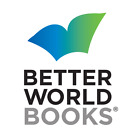
Better World Books (2746357)
98.9% positive Feedback
Price:
US $7.27
Approximately£5.40
+ $8.00 postage
Returns:
30 days return. Buyer pays for return postage. If you use an eBay delivery label, it will be deducted from your refund amount.
Condition:
Book
Oops! Looks like we're having trouble connecting to our server.
Refresh your browser window to try again.
About this product
Product Identifiers
PublisherWiley & Sons, Incorporated, John
ISBN-100471782645
ISBN-139780471782643
eBay Product ID (ePID)52192549
Product Key Features
Number of Pages348 Pages
Publication NameAdobe Camera Raw : Studio Skills
LanguageEnglish
Publication Year2006
SubjectImage Processing, Techniques / Digital (See Also Computers / Digital Media / Photography)
TypeTextbook
AuthorCharlotte K. Lowrie
Subject AreaComputers, Photography
FormatTrade Paperback
Dimensions
Item Height0.8 in
Item Weight30.2 Oz
Item Length9.3 in
Item Width7.4 in
Additional Product Features
Intended AudienceTrade
LCCN2006-925873
Dewey Edition22
IllustratedYes
Dewey Decimal006.686
Table Of ContentSECTION 1: WORKFLOW AND IMAGE EVALUATION.Chapter 1. Time-Saving Adobe Bridge Strategies.Techniques for Batch File Renaming in Adobe Bridge.Customize Bridge Workspaces.Save Time Using Metadata Templates.Add Keywords.Chapter 2. It's All About Making the Work Flow.One Photographer's Workflow.Working with the Digital Negative Format.Automate Aspects of the Workflow.Chapter 3. Evaluate and Organize RAW Images.Rate Images in Bridge.Color-Code Images in Bridge.Organize Images into Collections.Make Conversion Decisions Based on the Image Histogram.Improve Even the Best Images in Camera RAW.Beware of Tradeoffs in Image Quality.SECTION 2: IMAGE PROCESSING TECHNIQUES.Chapter 4. Raw Conversion Strategies.Guide to Basic RAW Image Conversion.Resample Images.Synchronize Edits Among Multiple Images Quickly.Recover Highlight Detail.Correct a Listing Horizon.Crop Mulltiple Images Simultaneously.Process High Dynamic Range Images.Use Smart Objects to Maintain Flexibility.Perfecting Exposure.Get the Best Quality RAW Conversion.Get Precise Tonal Control with Curves.Chapter 5. Perfecting Image Color and Detail.Basic Color Correction.Shoot Tethered.Add Some Punch to RAW Images.Balance Color Without Losing Ambiance.Tame Color Noise and Preserve Detail.Correct Lens Abberation.Sharpen Images or Not.Correct Shadow Tints.Chapter 6. Creative Techniques for RAW Conversion.Convert RAW Files to Black-and-White Images.Combine Black-and-White and Color.Simulate a Sepia Look.Use Color Temperature Creatively.Create a Faded Photo Effect.Simulate a Film Look.Double-Process Files to Increase Dynamic Range.Add a Tint to an Image.Add Photoshop Masks and Adjustments to RAW Images.False Color and Special-Effects Processing.Chapter 7. Time-Saving Camera RAW Strategies.Save and Apply Saved Camera RAW Settings.Zoom and Check Focus Quickly.Convert RAW Files to JPEG, TIFF, and PSSD Painlessly.Create a Web Site from RAW Images.SECTION 3: ADD FINISHING TOUCHES IN PHOTOSHOP.Chapter 8. Final Editing in Photoshop.Cleaning Up Images.Retouch Blemishes and Wrinkles.Convert 16-Bit Images to 8-Bit Images.Size and Sharpen Images for Specific Uses.Glossary.Appendix A.Appendix B.Appendix C.Appendix D.Index
SynopsisProfessional photographers who have adopted RAW capture and Camera Raw processing techniques recognize them as photography's new frontier. Learn the tips and techniques eleven top photographers have perfected and you're all but guaranteed to achieve professional image processing results. Gain an unprecedented degree of control over image quality with: Sen Duggan's tips for hand coloring RAW files. Charlotte Lowrie's procedure to sepia-tone and tint RAW images. Rob Sheppard's way to double-process files and increase dynamic range. Bob Coates' method for balancing color without losing ambiance. Macduff Everton's guide to basic RAW image conversion. Katrin Eismann's lesson on processing HDR images. John Paul Caponigro's use of Curves for precise tonal control. Eddie Tapp's secrets for color correction. Kevin Ames's procedure for special effects processing. Sen Duggan's technique for combining black-and-white and color. Ellen Anon's quick method to zoom and check focus. David Wells' workflow process -- one he starts on the road., Professional photographers who have adopted RAW capture and Camera Raw processing techniques recognize them as photography's new frontier. Learn the tips and techniques eleven top photographers have perfected and you're all but guaranteed to achieve professional image processing results. Gain an unprecedented degree of control over image quality with: Sean Duggan's tips for hand coloring RAW files. Charlotte Lowrie's procedure to sepia-tone and tint RAW images. Rob Sheppard's way to double-process files and increase dynamic range. Bob Coates' method for balancing color without losing ambiance. Macduff Everton's guide to basic RAW image conversion. Katrin Eismann's lesson on processing HDR images. John Paul Caponigro's use of Curves for precise tonal control. Eddie Tapp's secrets for color correction. Kevin Ames's procedure for special effects processing. Sean Duggan's technique for combining black-and-white and color. Ellen Anon's quick method to zoom and check focus. David Wells' workflow process -- one he starts on the road., Professional photographers who have adopted RAW capture and Camera Raw processing techniques recognize them as photography's new frontier. Learn the tips and techniques eleven top photographers have perfected and you're all but guaranteed to achieve professional image processing results., Professional photographers who have adopted RAW capture and Camera Raw processing techniques recognize them as photography's new frontier. Learn the tips and techniques eleven top photographers have perfected and you're all but guaranteed to achieve professional image processing results. Gain an unprecedented degree of control over image quality with: Seán Duggan's tips for hand coloring RAW files. Charlotte Lowrie's procedure to sepia-tone and tint RAW images. Rob Sheppard's way to double-process files and increase dynamic range. Bob Coates' method for balancing color without losing ambiance. Macduff Everton's guide to basic RAW image conversion. Katrin Eismann's lesson on processing HDR images. John Paul Caponigro's use of Curves for precise tonal control. Eddie Tapp's secrets for color correction. Kevin Ames's procedure for special effects processing. Seán Duggan's technique for combining black-and-white and color. Ellen Anon's quick method to zoom and check focus. David Wells' workflow process -- one he starts on the road.
LC Classification NumberT385
All listings for this product
Be the first to write a review





















