More Windows 98 for Dummies by Andy. Rathbone (1998, Trade Paperback)
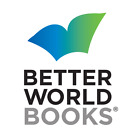
Better World Books (2765715)
98.8% positive Feedback
Price:
US $6.41
Approximately£4.72
+ $8.00 postage
Returns:
30 days return. Buyer pays for return postage. If you use an eBay delivery label, it will be deducted from your refund amount.
Condition:
Book
Oops! Looks like we're having trouble connecting to our server.
Refresh your browser window to try again.
About this product
Product Identifiers
PublisherWiley & Sons, Incorporated, John
ISBN-100764502344
ISBN-139780764502347
eBay Product ID (ePID)532845
Product Key Features
Number of Pages358 Pages
LanguageEnglish
Publication NameMore Windows 98 for Dummies
Publication Year1998
SubjectOperating Systems / Windows Desktop
TypeTextbook
Subject AreaComputers
AuthorAndy. Rathbone
FormatTrade Paperback
Dimensions
Item Height0.9 in
Item Weight0 Oz
Item Length9.3 in
Item Width7.4 in
Additional Product Features
Intended AudienceTrade
LCCN98-085132
Dewey Edition21
IllustratedYes
Dewey Decimal005.4/4/69
Table Of ContentIntroduction. PART I: More on Everyday Stuff. Chapter 1: A Bit o' the Basics. Chapter 2: Installing New Software. Chapter 3: Wallowing in Wallpaper, Screen Savers, Icons, Fonts, Sounds, and Drivers. Chapter 4: Uh, Which Version of Windows Does What? PART II: Entering the Internet with Windows 98. Chapter 5: The Internet and Outright Exhaustion. Chapter 6: Outlook Express: The E-Mail Lasso. Chapter 7: Taming the Active Desktop. Chapter 8: Rolling Your Own Web Page. PART III: Getting More Out of Windows 98. Chapter 9: Stuffing Windows onto a Laptop. Chapter 10: Sound! Movies! TV! Multimedia Stuff! Chapter 11: My Mouse Still Doesn't Work! PART IV: More Advanced Ugly Tasks Explained Carefully. Chapter 12: Unzipping a File. Chapter 13: Getting Rid of It! Chapter 14: Making Games (Er, DOS Programs) Run Right. Chapter 15: Fun Windows 98 Products to Rush Out and Buy. Chapter 16: Are These Files Important? Chapter 17: Networking (Not Working) with Windows 98. PART V: More Shortcuts and Tips Galore. Chapter 18: A Grab Bag of Tricks. Chapter 19: Speedy Menu Shortcuts. Chapter 20: Tips for Windows Explorer and My Computer. Chapter 21: Desktop Tips and Tricks. Chapter 22: Whoops! Make It Go Back the Other Way! Chapter 23: The Secret Credits Screen. Appendix: Should I Upgrade to Windows NT? Index. Book Registration Information.
SynopsisGet More out of Windows 98! New from Andy Rathbone - Author of Windows ® 95 For Dummies ® , the New York Times and USA Today Bestseller! Bestselling computer book author Andy Rathbone gives you the Windows advice you've come to count on - and More - including sections on exploring the Web-integrated environment, customizing the desktop, compressing and storing files, and other advanced Windows 98 features. Inside, find even More helpful advice on how to: Install new programs, fonts, drivers, and icons, and remove unwanted ones Take full advantage of Windows 98's streamlined Internet access capabilities Send and receive e-mail and download files quickly and easily Create Web pages with FrontPage Express Watch TV shows or videos, make phone calls, and listen to music from the Internet Configure and maintain a small network Install Windows 98 on a laptop Make the most of the Active Desktop - or turn it off if you want to, With all its buttons, dialog boxes, options, switches, sliding levers, and other gizmos, Windows 98 is a complicated chunk of computer software., With all its buttons, dialog boxes, options, switches, sliding levers, and other gizmos, Windows 98 is a complicated chunk of computer software. If you've already mastered the basics of Windows 98, it's time to take your hard-earned skills to the next level of expertise with Windows wizard Andy Rathbone's companion volume to his introductory Windows 98 For Dummies, MORE Windows 98 For Dummies. MORE Windows 98 For Dummies moves beyond the basics of cut-and-paste or drag-and-drop with clear, easy-to-understand explanations of the advanced functions and features of Windows 98. Here's a book bursting with tips and tricks for installing new software, customizing the look and feel of your desktop with wild wallpapers and snazzy screen savers, surfing the World Wide Web or building your very own Web pages, taming the new Active Desktop, managing all your multimedia programs and files, and troubleshooting the Windows 98 program's most aggravating and annoying traits.
















![The Stranger In The Mirror, by Marlene M. D. Steinberg [Paperback]](https://i.ebayimg.com/images/g/YosAAeSw6rloNgwT/s-l225.jpg)






