About
Reviews (6)
22 Apr, 2008
AMD Athlon XP 3000+
3 of 3 found this helpful The Athlon XP range have been around for quite some time and still work well. Those who have opted for Windows Vista will probably have had to upgrade their graphics card and increase the amount of RAM memory but not their processor. I still use Windows XP or sometimes Linux though. Certainly it is the higher performance graphics card that take a lot of the load off the main processor but the processor itself can cope perfectly well anyway.
Why I bought this particular one: the XP 3000 is because like most people I am influenced by specifications. The 3000, "Wow!" almost top of the range or at least it was. Perhaps this the beauty of second hand buying. We feel that we are buying the best available, ignoreing what has gone on since - and I can't stand waste. Really any Athlon XP from 2500 to 2800 is fine because it has the 512kb cache (specifications again). Also there is the consideration of interchageability. I look after five computers belonging to friends and family. These computers are all socket A (to accommodate the Athlon and Duron processors)so I know this processor will work in nearly all of them.
Perhaps the equivalent of how we valued precious sones or metals should be given to that small square oblect that arrives antistatically and bubble wrapped that conntains over 50 million transitors and is such an object of wonder.
07 Dec, 2008
Make sure it is the heat sink fan that you plug in.
1 of 1 found this helpful Those who buy used computer components know well the excitement it gives to see the screen "firing up" and seeing the evidence of the new part perform as it should. The XP3200+'s response time seems faster than the humbler AMDs even on undemanding processor tasks. This particular one has not had anything demanding yet though. Perhaps it is just nice to know that you have the best processor of its class from an earlier era. My main point though is to acclaim that this high performance processor is also very robust and has been very tolerant of my own careless mistakes in installation. Of course I am aware of the damage static electricity can cause and always touch a tap to be earthed before and during an installation procedure. Fine, use not too much thermal grease on the heat sink and a non-magnetic screwdriver to remove and replace the heat sink and fan. Finally ensure the cable to the fan is plugged into the motherboard. To cut a long story short, this is my message - please be careful to plug the FAN into the motherboard. I had stupidly and inadvertently plugged a power connector into the fan socket on the motherboard. All went well for a few minutes until the alarm squawked and fortunately the computer shut down. Still not realising my mistake, the PC health part of the BIOS showed that a fan was working (but not the CPU fan as I later discovered) and I blithely watched the temperature reach 90 degrees centigrade before I shut the computer off. I think the "V" in the model number refers to 80 degrees maximum operating temperature. I realised my mistake and with the heat sink fan connected of course, the processor operates very happily at around 54 degrees. Perhaps I was lucky but this highly tuned CPU must be very robust as far as over-heating is concerned. I am happy and I hope you don't make the same mistake.
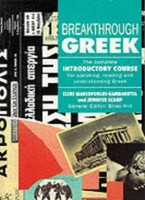
13 Apr, 2018
Breakthrough Greek is Highly Recommended
1 of 1 found this helpful This book is excellent as a phrase book and as a language course to let you create your own sentences in Greek at a basic level. it is based on useful transliterated dialogues and is helpful by pointing out the salient grammar without being too grammatical or technical. The content also includes informative articles about the Greek way of life.
Do not expect colourful layout and graphics however: it is in black and white only and the font size could have been larger (for me).
I highly recommend Breakthrough Greek.
